Dev Diary - Initial Extension Points added to Mapping Data Flows
May 26, 2022
Work on expanding our support for Mapping Data Flows is progressing, and the latest additions introduce the first Extension Points to our generated Mapping Data Flow output.
Extension Points allow BimlFlex users to 'inject' bespoke logic into the standard templates that are generated out of the box. Using Extension Points, it is possible to add, remove or modify the way the templates operate to cater for circumstances that are unique to specific projects.
In principle, the complete .Net framework is available by using BimlScript, but in most cases it will be sufficient to add one or more transformations, or to direct data to go down a different path in the processing.
Extension Points are available for various templates and support different technologies, but for Mapping Data Flows this was previously not yet available - until now!
The first (three) Extension Points for Mapping Data Flows have now been added for our 'source-to-staging' templates:
- Post Copy
- Post Derived Column
- Add Sink
-
The following diagram shows where these tie into the regular template:

This feature allows for various new scenarios to be supported using Mapping Data Flows.
For example, you can add a Sink and connect it to any transformation in the data flow. Or, you can add custom columns to be added to the data flow at various spots in the process.
These new Extension Points can be added as always using BimlStudio. Because we mean to add many more, we have created a new Mapping Data Flows category for this:
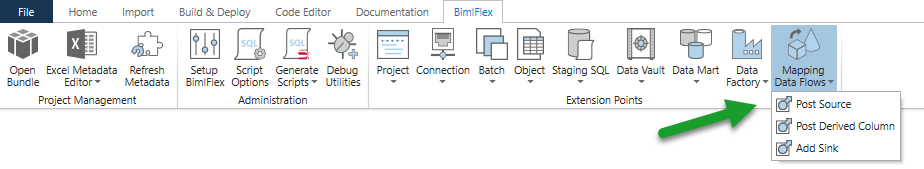
More Extension Points will be added over time, but for now these extension points will be available as part of our BimlFlex 2022 R2 (May 2022) release.
